The competition in the Google Play Store is fierce, with millions of apps vying for visibility. If you want your app to stand out, you must master Google Play keyword research and optimize your app listing for search visibility. This is where an effective Google Play keyword research tool comes into play.
Keyword research is a fundamental part of App Store Optimization (ASO), allowing you to find the best terms that users search for when looking for apps similar to yours. By strategically selecting and incorporating these keywords, you can increase your app’s discoverability and drive more organic downloads.
In this comprehensive guide, we will explore everything about Google Play keyword research tools, their importance, how they work, and how to leverage them effectively to optimize your app and improve rankings.
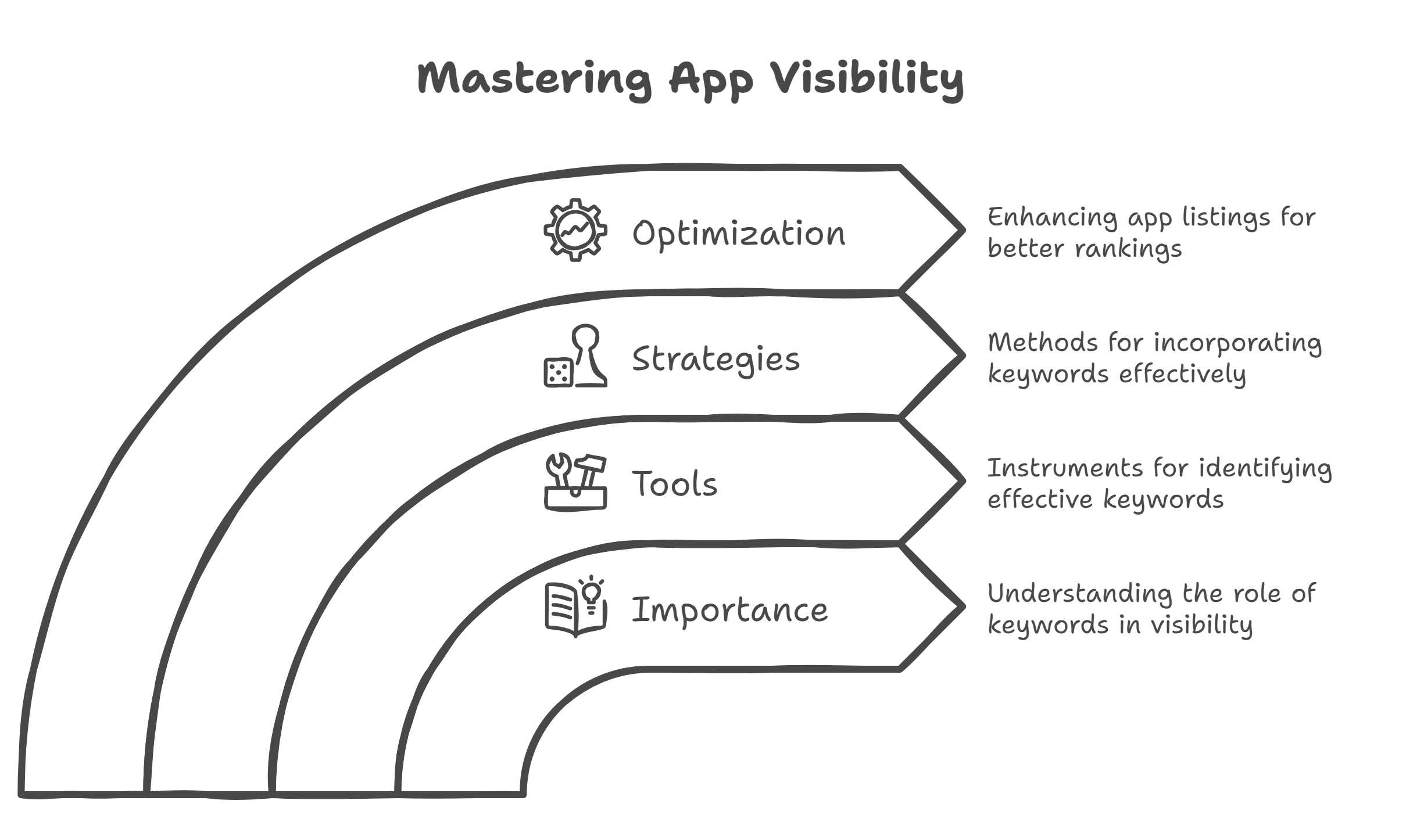
What Is a Google Play Keyword Research Tool?
A Google Play keyword research tool is a software solution designed to help app developers and marketers find the most relevant and high-performing keywords for their applications. These tools analyze search trends, user behavior, competition, and other factors to provide keyword suggestions that can improve an app’s visibility.
Why Is Keyword Research Important for ASO?
Effective keyword research for Google Play helps you:
- Increase app discoverability: Users find apps by searching specific keywords. Ranking for the right ones ensures your app appears in search results.
- Improve organic downloads: Optimized keywords attract more potential users, increasing download rates.
- Reduce dependency on paid ads: A strong organic ranking means you won’t have to rely solely on paid marketing.
- Gain insights into user intent: Understanding what users are searching for can help you tailor your app’s features and marketing strategies.
How to Use a Google Play Keyword Research Tool Effectively
Now that you know what to look for in a keyword research tool, let’s explore how to use one effectively.
Step 1: Identify Your Target Audience
Understanding your audience is the first step in keyword research. Consider:
- Who is your app designed for?
- What problems does your app solve?
- What language does your audience use when searching for similar apps?
Step 2: Brainstorm Relevant Keywords
Before using any tool, list down potential keywords related to your app. Think about:
- Core functionalities of your app
- Industry-related terms
- User search behavior
For example, if you have a fitness app, your keywords might include workout tracker, weight loss, gym log, home exercise, calorie counter.
Step 3: Use a Google Play Keyword Research Tool
- Enter your seed keywords into the tool.
- Analyze search volume, keyword difficulty, and competition level.
- Identify relevant long-tail keywords with high potential.
Step 4: Analyze Competitor Keywords
Competitor analysis is an effective way to discover untapped keyword opportunities. A good keyword research tool will allow you to:
- See what keywords top-ranking apps in your category are using.
- Identify gaps in their keyword strategy.
- Incorporate unique keywords to gain an advantage.
Step 5: Optimize Your App Listing
Once you’ve identified the best keywords, optimize your Google Play Store listing by:
- Including primary keywords in your app title (high ranking factor)
- Adding secondary keywords in the short description
- Using variations in the long description naturally
Step 6: Monitor Performance and Iterate
ASO is an ongoing process. Regularly monitor keyword performance using a Google Play keyword research tool and update your app listing accordingly.
Advanced Strategies for Google Play Keyword Optimization
If you want to go beyond the basics, here are some advanced keyword strategies:
1. Leverage User Reviews for Keyword Insights
- Analyze user reviews to identify commonly used words and phrases.
- Incorporate relevant terms into your keyword strategy.
2. A/B Testing for Keyword Performance
- Test different keyword variations in your title and description.
- Monitor which keywords drive more traffic and adjust accordingly.
3. Optimize for Seasonal Trends
- Some keywords gain popularity during specific times of the year (e.g., fitness apps in January).
- Adjust your keywords based on seasonal trends to maximize downloads.
4. Localize Your Keywords
- Translate and optimize keywords for different languages and regions.
- This expands your reach to a global audience.
Conclusion
Mastering Google Play keyword research is essential for improving your app’s discoverability and organic downloads. By using a Google Play keyword research tool, you can identify high-ranking keywords, analyze competitors, and optimize your app listing effectively.
The key to success in ASO is continuous learning and adaptation. Regularly update your keywords, analyze trends, and monitor performance to ensure your app stays competitive in the ever-evolving Google Play Store.
Start leveraging a Google Play keyword research tool today and take your app’s visibility to the next level!